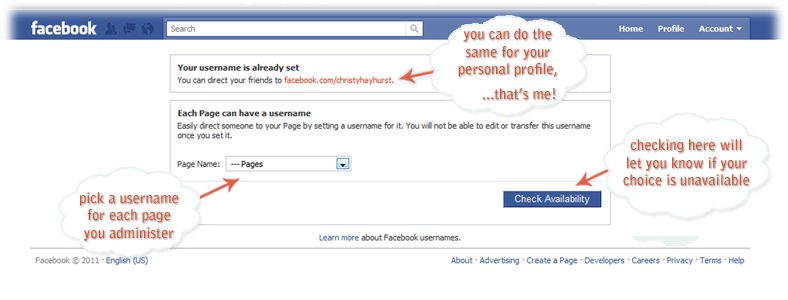My website is www.ChristyHomeMom.com, my twitter handle is
@ChristyHomeMom and my facebook fan page was
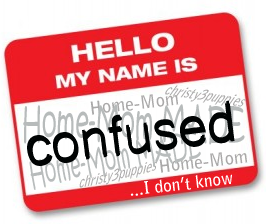 What a mess! There's no unification, no common denominator. It simply looks chaotic to say the least. I no longer have the page momMADEit but did and it was that long mess of letters and numbers. Who wants to memorize that?
What a mess! There's no unification, no common denominator. It simply looks chaotic to say the least. I no longer have the page momMADEit but did and it was that long mess of letters and numbers. Who wants to memorize that?_____________________________
Let's claim your Username shall we?
Visit http://www.facebook.com/username/ to see if your name is available. If you have more than one fan page it will prompt you to pick one like below.
VOILA, you're all set!
Now I have a fan page, twitter, and domain that all match. www.facebook.com/ChristyHomeMom
UPDATE: Updating your fanpage's URL will not cause a broken link. Both your old LONG ink and newly shortened link will point fans to the same place. No auditing old links or losing fans. It's Win-Win I promise I tested this on my own pages.)
Now I have a fan page, twitter, and domain that all match. www.facebook.com/ChristyHomeMom
UPDATE: Updating your fanpage's URL will not cause a broken link. Both your old LONG ink and newly shortened link will point fans to the same place. No auditing old links or losing fans. It's Win-Win I promise I tested this on my own pages.)
Most of us with blogs put a lot of thought and time into logos, headers, and buttons, what I like to call blog candy. Graphics are important as they represent the face of your product/brand and can show your personality. In that same manner your title across the vast social media ocean is your name tag. By no means am I an expert, I just learn as I go. If you are having issues visit facebook's Help Center for FAQs.
Note: If your page has over 200 fans (likes) you can not change your Page Name just the link. Notice my page link is /ChristyHomeMom but my page name is still Home-Mom, boo!!!
Want an even shorter link?
Facebook directs FB.com links too. Try it out ... www.FB.com/ChristyHomeMom

Note: If your page has over 200 fans (likes) you can not change your Page Name just the link. Notice my page link is /ChristyHomeMom but my page name is still Home-Mom, boo!!!
Want an even shorter link?
Facebook directs FB.com links too. Try it out ... www.FB.com/ChristyHomeMom

If I'm able I'll answer your questions, just leave a comment or email me at HomeMomPr@hotmail.com and I'll get back to you as soon as I can. The images I used above were screen shots intended for educational purposes only.
Pin It